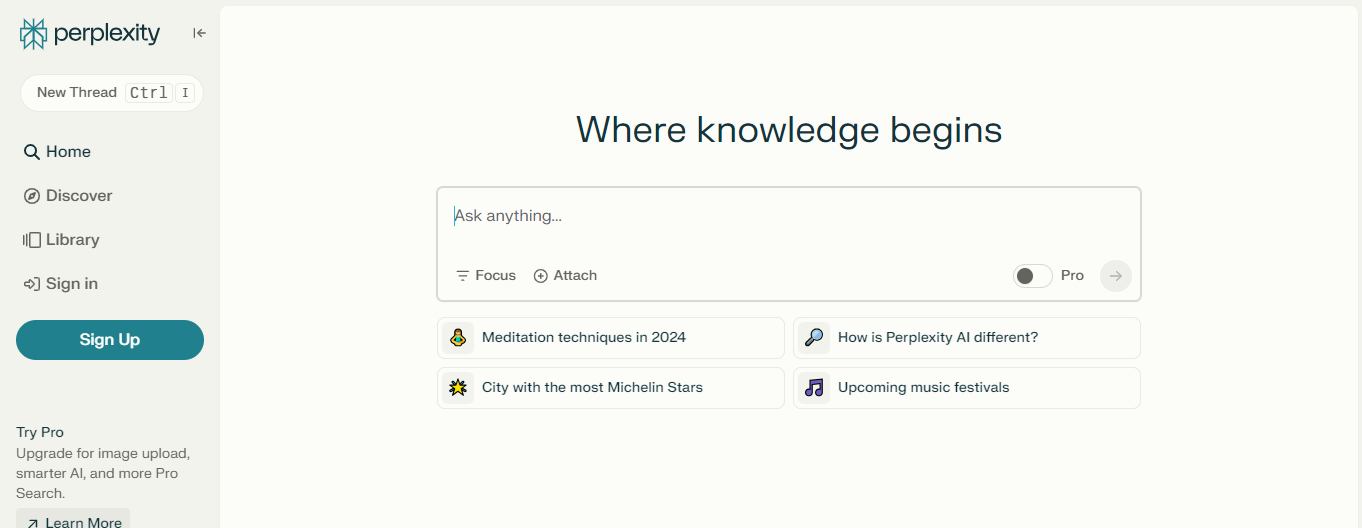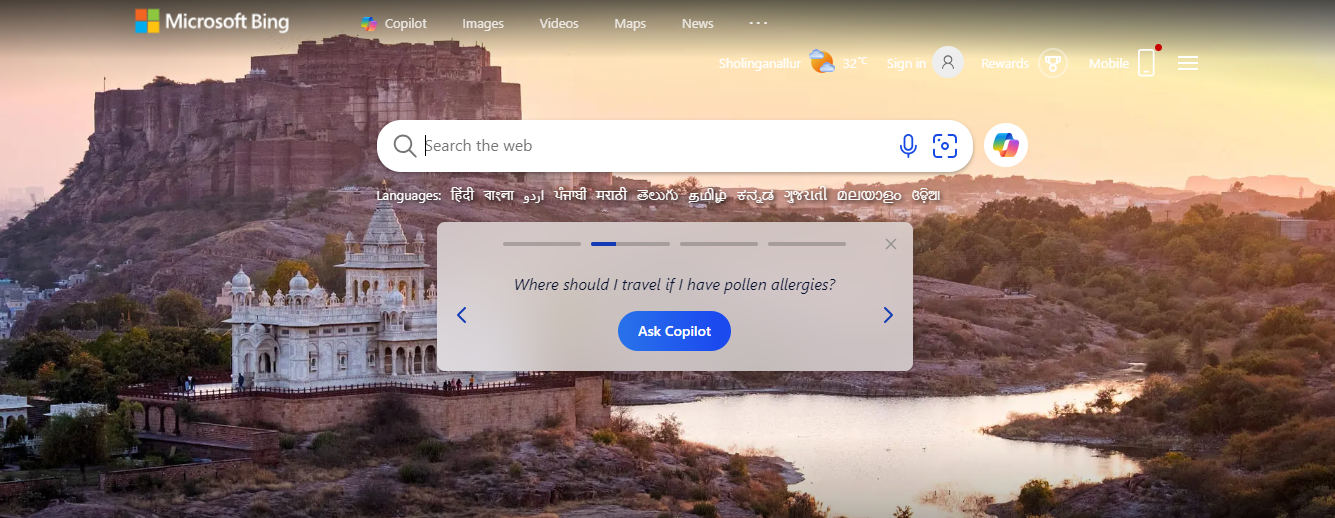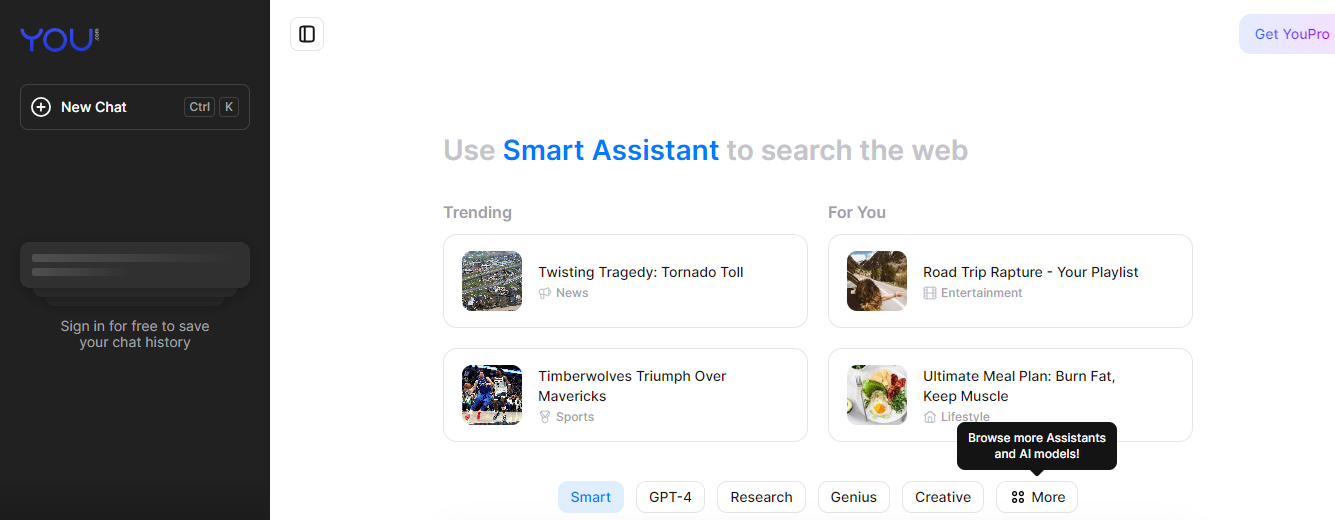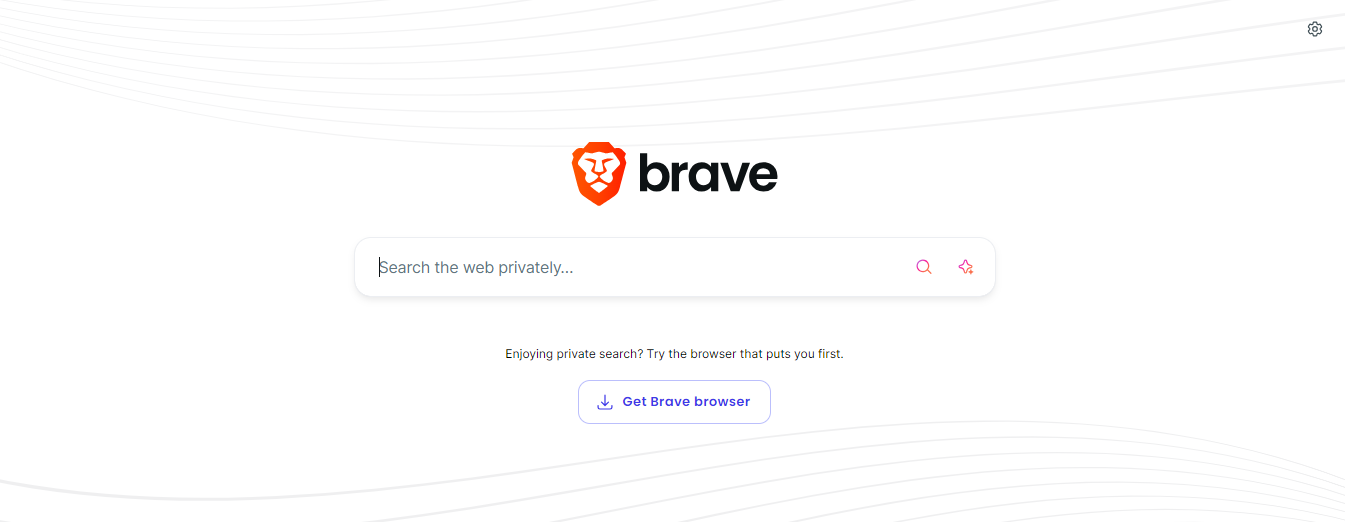Ways AI Is Adapting to Contracts

Introduction
A lot of businesses find it difficult to create and manage contracts in an efficient and productive way. However, the growing use of AI contracting software offers three significant opportunities to enhance the way all businesses contract: It can first alter the instruments that companies use for contracting. Second, it may have an impact on the terms of contracts. Lastly, it can enhance the procedures used by businesses to create and carry out contracts. The workforce needed to oversee contracts and the contracting process as a whole may be greatly reduced by these new technologies, which would be extremely valuable to the company as a whole.
Why Contracting?
Although it's a typical practice, few businesses are proficient or successful at contracting. In fact, depending on the conditions, it has been estimated that inefficient contracting costs businesses anywhere from 5% to 40% of the value of a given agreement. However, newer technology advancements like artificial intelligence (AI) are now assisting businesses in overcoming a lot of the difficulties associated with contracting.
Challenges
The largest issue that businesses have when it comes to contracting is the sheer volume of agreements that they have to monitor; they are frequently inconsistent and challenging to arrange, oversee, and update. Most companies lack a database containing every detail found in their contracts, much alone an effective method for extracting that data. As a result, it is difficult to read complex outsourcing agreements or compare the wording of a certain phrase across many divisions in an organized and timely manner. Drafting, carrying out, and refining not only the contracts but also the contracting procedures and the transactions they regulate need for a large workforce.
For instance, a large tech company might have hundreds of hours and a team of contract managers to review and track all this information in order to make sure that no renewal or opportunity is missed if it finds itself with a large volume of procurement contracts with varying terms for renegotiation and renewal.
How AI Contracting overcomes challenges?
On the other hand, AI technologies can quickly extract data and make contracts more understandable. (It could swiftly gather and arrange the conditions of the renegotiation and the dates of renewal from any number of contracts.) It can help businesses evaluate contracts more quickly, arrange and find a lot of contract information more quickly, lessen the likelihood of conflicts and hostile contract negotiations, and negotiate and sign more contracts.
All businesses' contracting processes could be improved by the use of AI contracting software, which will have three main effects: it will alter the tools businesses use to enter into contracts, have an impact on the substance of contracts, and change the procedures by which businesses enter into contracts.
Better Contract Management Tools
Although legal document review software has been around for a while, it usually primarily serves to assist businesses store and arrange their contracts. AI-powered contract software expands the capabilities of these instruments. AI contracting software, for instance, can recognize different contract types based on patterns found in the document's drafting—even when the contract is written in more than one language. AI contracting software helps a company handle its contracts more efficiently by knowing – and having easy access to – what is in each contract. It does this by training its algorithm on a set of data (contracts) to identify patterns and extract relevant variables (clauses, dates, parties, etc.). Additionally, simple prediction is provided by AI software, which has consequences for due diligence. AI contracting software has the ability to swiftly filter through a high volume of contracts and mark certain contracts according to parameters set by the firm.
Upholding Consistency in Contracts
AI contracting software assists businesses in ensuring that the terms and usage of each contract are consistent. For instance, if a business wishes to define "confidential information" in its non-disclosure agreements (NDAs) in a particular way, it must ensure that every division agrees with this definition and that any changes are promptly and correctly incorporated, as any deviation from this definition could be detrimental to the business. AI contracting software can detect other terms in business partner NDAs that indicate "confidential information," and it can effortlessly maintain consistency with this term across the firm's templates.
New Procedures Call for New Expertise
The actual content of contracts is being altered by emerging AI contracting tools, which has an impact on the contractual procedures that companies employ. In the past, drafting, negotiating, monitoring, and reviewing contracts were all necessary for successful contracting. Specialized high-value deals required teams of lawyers to invest several hours in thorough due diligence. It was expected of contract drafters to come up with ingenious ways to incorporate clauses that would benefit their clients. Furthermore, staff have to be extremely detail-oriented in even more mundane transactions.
Conclusion
Utilizing and implementing AI contracting tools successfully requires an understanding of what these tools can and cannot achieve. At the moment, they might provide the most value add to businesses who undertake more routine transactions and have a big volume of contracts because they reduce the time spent on contract evaluation and preparation. However, as this technology advances, it is almost a given that all businesses will find use for it in the future.